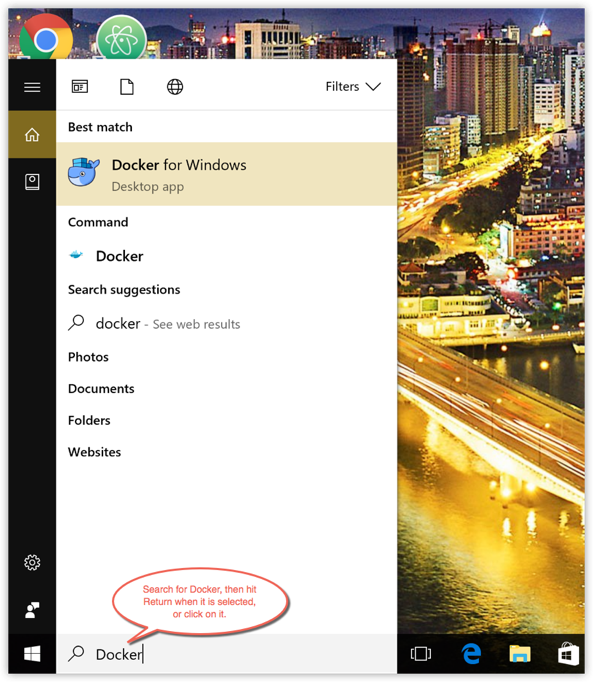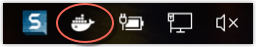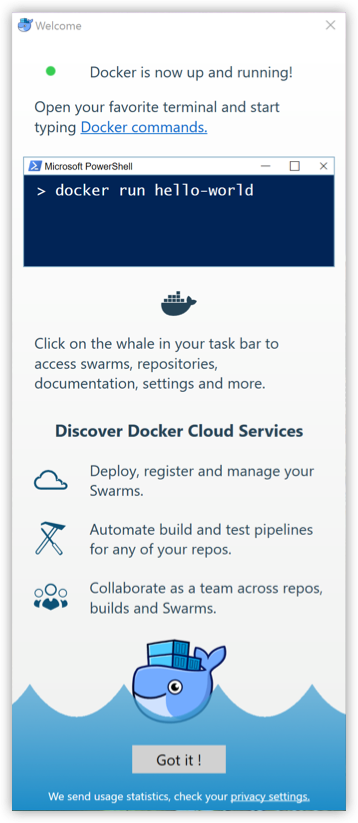1.0 KiB
1.0 KiB
Install Docker Desktop CE on Windows 10
System requirements
Docker Desktop for Windows needs Windows 10 Pro 64 bit and activates Hyper-V
Install
Download Docker Desktop for Windows Stable or Edge, then double-click Docker for Docker Desktop Installer.exe to install.
Running
Search Docker in Windows and click Docker for Windows to run.
There is a whale icon in the Windows taskbar after running Docker CE.
Wait a moment and click Got it to start using Docker CE.
Registry Mirror(In China)
If you pull docker images very slowly, then you can configurate Registry Mirror.