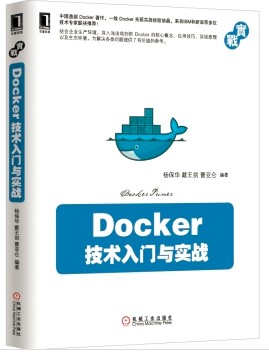mirror of
https://github.com/yeasy/docker_practice.git
synced 2026-01-16 01:51:43 +00:00
6158dda40e9f1ceef71e03563edcbfacc3251263
Resolve error below:
Step 5 : RUN apt-get install -y openssh-server apache2 supervisor
---> Running in 816b405cf0d1
Reading package lists...
Building dependency tree...
Some packages could not be installed. This may mean that you have
requested an impossible situation or if you are using the unstable
distribution that some required packages have not yet been created
or been moved out of Incoming.
The following information may help to resolve the situation:
The following packages have unmet dependencies:
apache2 : Depends: apache2-mpm-worker (= 2.2.22-1ubuntu1) but it is not going to be installed or
apache2-mpm-prefork (= 2.2.22-1ubuntu1) but it is not going to be installed or
apache2-mpm-event (= 2.2.22-1ubuntu1) but it is not going to be installed or
apache2-mpm-itk (= 2.2.22-1ubuntu1) but it is not going to be installed
Depends: apache2.2-common (= 2.2.22-1ubuntu1) but it is not going to be installed
E: Unable to correct problems, you have held broken packages.
The command '/bin/sh -c apt-get install -y openssh-server apache2 supervisor' returned a non-zero code: 100
Docker —— 从入门到实践
v0.5.1
Docker 是个伟大的项目,它彻底释放了虚拟化的威力,极大降低了云计算资源供应的成本,同时让应用的部署、测试和分发都变得前所未有的高效和轻松!
本书既适用于具备基础 Linux 知识的 Docker 初学者,也希望可供理解原理和实现的高级用户参考。同时,书中给出的实践案例,可供在进行实际部署时借鉴。前六章为基础内容,供用户理解 Docker 的基本概念和操作;7 ~ 9 章介绍一些高级操作;第 10 章给出典型的应用场景和实践案例;11 ~ 13 章介绍关于 Docker 实现的相关细节技术。后续章节则分别介绍一些相关的热门开源项目。
在线阅读:GitBook 或 DockerPool。
欢迎关注 DockerPool 社区微博 @dockerpool,或加入 DockerPool QQ 群(419042067),分享 Docker 资源,交流 Docker 技术。
《Docker 技术入门与实战》一书已经正式出版,包含大量第一手实战案例和更为深入的技术剖析,欢迎大家阅读使用。
主要版本历史
- 0.6: 2015-07-?
- 补充 Machine 项目
- 0.5: 2015-06-29
- 添加 Compose 项目
- 添加 Machine 项目
- 添加 Swarm 项目
- 完善 Kubernetes 项目内容
- 添加 Mesos 项目内容
- 0.4: 2015-05-08
- 添加 Etcd 项目
- 添加 Fig 项目
- 添加 CoreOS 项目
- 添加 Kubernetes 项目
- 0.3: 2014-11-25
- 完成仓库章节;
- 重写安全章节;
- 修正底层实现章节的架构、名字空间、控制组、文件系统、容器格式等内容;
- 添加对常见仓库和镜像的介绍;
- 添加 Dockerfile 的介绍;
- 重新校订中英文混排格式。
- 修订文字表达。
- 发布繁体版本分支:zh-Hant。
- 0.2: 2014-09-18
- 对照官方文档重写介绍、基本概念、安装、镜像、容器、仓库、数据管理、网络等章节;
- 添加底层实现章节;
- 添加命令查询和资源链接章节;
- 其它修正。
- 0.1: 2014-09-05
- 添加基本内容;
- 修正错别字和表达不通顺的地方。
Docker 自身仍在快速发展中,生态环境也在蓬勃成长。源码开源托管在 Github 上,欢迎参与维护:https://github.com/yeasy/docker_practice。贡献者 名单。
参加步骤
- 在 GitHub 上
fork到自己的仓库,如docker_user/docker_practice,然后clone到本地,并设置用户信息。
$ git clone git@github.com:docker_user/docker_practice.git
$ cd docker_practice
$ git config user.name "yourname"
$ git config user.email "your email"
- 修改代码后提交,并推送到自己的仓库。
$ #do some change on the content
$ git commit -am "Fix issue #1: change helo to hello"
$ git push
- 在 GitHub 网站上提交 pull request。
- 定期使用项目仓库内容更新自己仓库内容。
$ git remote add upstream https://github.com/yeasy/docker_practice
$ git fetch upstream
$ git checkout master
$ git rebase upstream/master
$ git push -f origin master
Languages
Go
100%