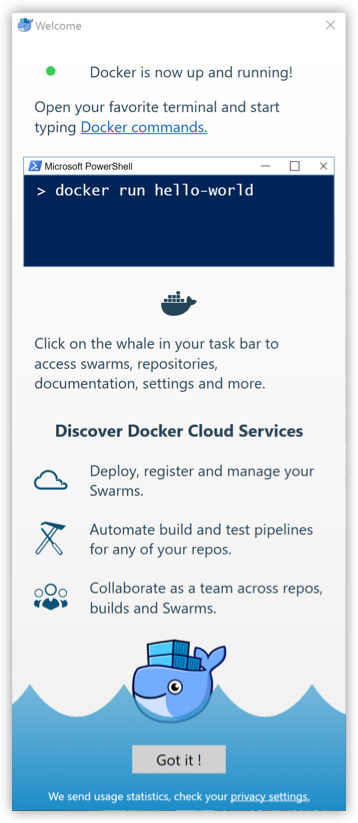mirror of
https://github.com/yeasy/docker_practice.git
synced 2024-12-26 15:06:18 +00:00
1009 B
1009 B
Windows 10 PC 安装 Docker CE
系统要求
Docker for Windows 支持 64 位版本的 Windows 10 Pro,且必须开启 Hyper-V。
安装
点击以下链接下载 Stable 或 Edge 版本的 Docker for Windows。
下载好之后双击 Docker for Windows Installer.exe 开始安装。
运行
在 Windows 搜索栏输入 Docker 点击 Docker for Windows 开始运行。
Docker CE 启动之后会在 Windows 任务栏出现鲸鱼图标。
等待片刻,点击 Got it 开始使用 Docker CE。
镜像加速
如果在使用过程中发现拉取 Docker 镜像十分缓慢,可以配置 Docker 国内镜像加速。